Why am I asked to login every time I click on a link?
If your browser has not refreshed your cookie information for the site you could be accessing your pages with expired session information. Deleting the cookies will force the browser to create new session cookies and should solve the problem of constantly having to login. To delete the cookies you have to click on the information icon that appears to the left of the website address. This will bring up all the security information about the site.
Choosing to delete all the cookies will mean that you will probably have to login one more time but this will give updated session information.
If I cannot remember my password how do I reset it?
There are two different account types in Folioz and resetting your password depends on the type of account you have. If you registered with the site using the online form then you need to request your password be reset here.
If you have a ClassCloud Key as part of your class membership to our service you can go to the ClassCloud website to reset your password.
How do I add pages to a collection?
In the spring 2017 update of Folioz the pages and collections were combined to a single screen to remove the artificial separation and make it easier for you to see what portfolios you have in your account.
You can view how many pages are part of a collection and what their titles are by clicking the Pages icon.
Selecting the Manage menu item takes you to the Edit Collections page
Here you choose which portfolio pages you wish to include in this collection. You see all the potential pages that you can use. If you had already placed a page into another collection, it is not shown here.
- Put a check mark next to each page that you wish to include in your collection.
- Alternatively, you can click the All link to add all pages available to the collection or the None link to revert your selection.
- Click the Add pages button to add the pages to your collection.
- If you do not wish to click all pages, you can also drag and drop them into the collection by clicking their title and dragging them to the area Pages already in collection.
- A dotted line shows you where you can drag your page so you can already drag the pages into the collection in the order that you prefer.
- Click the Done button to finish this step.
ClassCloud News RSS
Developing Digital Literacy Through Content CurationBookmarkz: classcloud
Published on 14478051191447805119
With the amount of content that is shared on the Internet every minute, it’s no surprise that many people feel overwhelmed by the quantity of information out there. This is why content curation is becoming an essential digital literacy skill for teachers and students. The act of curation requires critical and creative thinking, as decisions are made around what to keep, what to discard and how to connect and present ideas. Social bookmarking tools allow collaboration across the world to share and build collections.
3 Reasons to Use Portfolios in EducationBookmarkz: classcloud
Published on 14479211191447921119
Use of portfolios in education has waxed and wanted for decades. Yet, I see three persistent reasons why educators and schools keep coming back to them. While these three reasons are related in that they provide direct evidence of learning and accomplishments, they have three distinct ultimate ends.
Badges + credentials, another visual takeBookmarkz: classcloud
Published on 14599017041459901704
Badges can slot into a variety of environments and be used in a myriad of ways, and so are the chameleon of the credentialing world. Or maybe they’re the cuttlefish of the credentialing world: able to assume various conceptual shapes and sizes according to their context. Either way, chameleon or cuttlefish, they are unique. For some people this wide ranging flexibility—to grow to the size of a degree and shrink to the size of an essential component—is a feature and for others, it’s a bug. Again, because nothing else has the capacity to be as flexible as this in the current credentialing world.
Balancing 2 Faces of ePortfoliosBookmarkz: classcloud
Published on 14625049221462504922
An ePortfolio (electronic portfolio) is an electronic collection of evidence that shows your learning journey over time. Portfolios can relate to specific academic fields or your lifelong learning. Evidence may include writing samples, photos, videos, research projects, observations by mentors and peers, and/or reflective thinking. The key aspect of an eportfolio is your reflection on the evidence, such as why it was chosen and what you learned from the process of developing your eportfolio. (Adapted from Philippa Butler’s “Review of the Literature on Portfolios and Eportfolios” (2006), page 2.) An ePortfolio is not a specific software package, but more a combination of process (a series of activities) and product (the end result of the ePortfolio process). Presentation portfolios can be created using a variety of tools, both computer desktop tools and online (Barrett, 2000; Barrett, 2004-2008). Most commercial ePortfolio tools are focused on the product (right-hand) side of the diagram above, although some open source tools contain some of the Web 2.0-type tools that enhance the process (left-hand) side of the diagram, such as blogs, social networking, and RSS feeds.
4 Tips for Meaningful Student PortfoliosBookmarkz: classcloud
Published on 14632067461463206746
Student portfolios (especially digital versions) are a great idea. By providing the time and the means for students to collect things that document their challenges and successes, students become more meta-cognitive and invested in their growth and learning. However, the reality for many students (and teachers) is that portfolios have become a chore, a stale exercise -- but it doesn't have to be this way.
NMC RELEASES HORIZON PROJECT STRATEGIC BRIEF ON DIGITAL LITERACYBookmarkz: classcloud
Published on 14778775351477877535
The New Media Consortium (NMC) has released Digital Literacy: An NMC Horizon Project Strategic Brief in conjunction with the 2016 EDUCAUSE Annual Conference. Commissioned by Adobe, the special report explores the advancement of digital literacy, which is sparking new thinking in higher education about how to best prepare students for the demands of the global technological economy.
classcloud: ePortfolio is a learning concept and is also a research field and a community of practice. #folioz #eportfolio http://urlz.ca/6pclasscloud timeline
Published on 14449406941444940694
ePortfolio is a learning concept and is also a research field and a community of practice. #folioz #eportfolio http://urlz.ca/6p
classcloud: How to #Teach Internet Safety to Younger Elementary Students | http://urlz.ca/6tclasscloud timeline
Published on 14455545831445554583
How to #Teach Internet Safety to Younger Elementary Students | http://urlz.ca/6t
December 2016 UpgradeClassCloud Canada - News
Published on 14837668521483766852
Folioz Upgraded in December 2016
We gave Folioz an upgrade over the holiday. We never rest! Here is a list of the improvements/features:
SmartEvidence
SmartEvidence allows you to work easily with competency frameworks associating your portfolios to certain competencies, skills or attributes. At the same time, you also have a visual overview of your progress to date. Upload a SmartEvidence file and associate a collection with a framework to find out how SmartEvidence works.
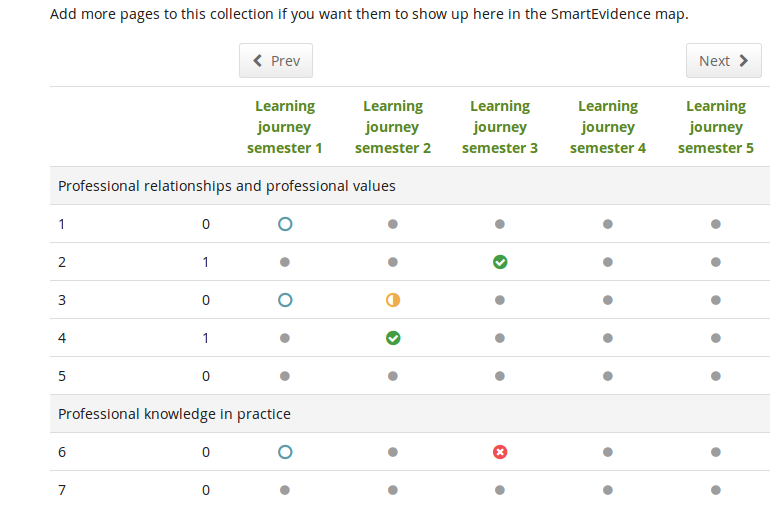
SmartEvidence map with competencies in different states of completion