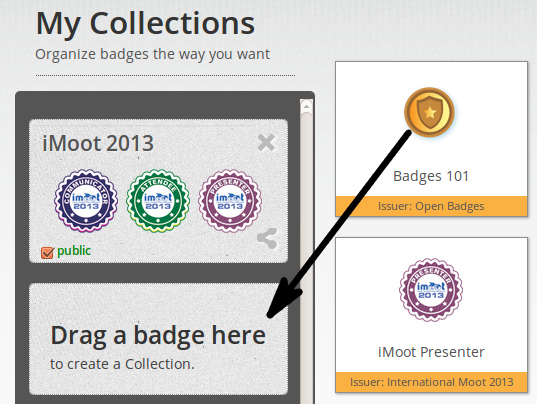Badges
Open Badges
Open Badges is Mozilla‘s open source answer for showing recognition of skills and competencies online. Moodle 2.5 became a badge issuer in May 2013 and Mahara will become a badge displayer in the future.
1. Create a collection of badges
-
Go to your Mozilla Backpack. You must have already pushed at least one badge to it to complete the following steps.
You will need to create a Persona account in order to use the Mozilla Backpack. Increasingly, you can connect with Persona to websites. You can also use it as authentication method in Mahara.
-
Click the Collection navigation item to enter your badge collection area.
-
Drag one of your badges onto a (new) collection space.
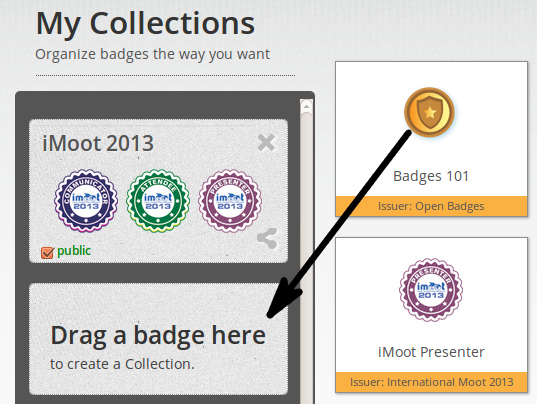
Drag a badge onto a new collection space
-
Give your new collection a title by clicking onto “New collection” and typing your title.
-
Tick the check box public so others can see your badges.
-
Click the Share icon. You will be taken to a page where you can see all the badges in the collection that you created.

Create a new collection
2. Select the badge collection in Folioz
- Create a page in your portfolio or edit an existing portfolio page where you want to display your badge collection.
- Drag the Open badges block onto your page. This block is only available when you have the plugin installed.
- Select the badge collection that you want to display.
- Give your block a title.
- Save your changes. Your badge collection is now visible in your page.
If you do not have the “Open Badge Displayer” plugin installed, you can follow these next steps.